Telegram US Group List 2773
-
Group
 29,814 Members ()
29,814 Members () -
Group

Дмитрий Миляев
25,050 Members () -
Group

ПЕДИАТР ФИРСУНИНА
2,388 Members () -
Group

Минкультуры Забайкальского края|Культура75
2,525 Members () -
Group

Научные конференции
4,964 Members () -
Group

russia no context
85,036 Members () -
Group

twzp台灣自拍反差學生鹹濕影片分享
480 Members () -
Group

Главная Тема. См🗞
2,082 Members () -
Group
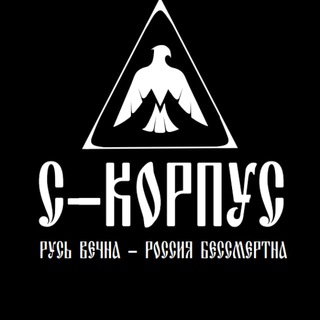
С-КОРПУС | Славянский Корпус
4,270 Members () -
Group

Robot Salvaje 2024 ~ Latino HDTS
927 Members () -
Group

ﻏـــݛﯘپ
3,295 Members () -
Group

Чертовка | 3.0🔞
1,578 Members () -
Group

Марафон | Аскеза
1,467 Members () -
Group

Инфопродукты Нутрициология | Спорт
2,949 Members () -
Group

Бот | Полюби себя за 30 дней
1,295 Members () -
Group

Курс | Значимость
1,111 Members () -
Group

Инфопродукты | Куличи, пасха, моти, НГ
968 Members () -
Group

Tango Seller
700 Members () -
Group
-
Group

Конфликт 🔥 Z
14,556 Members () -
Group

УГИБДД МВД по Луганской Народной Республике
4,374 Members () -
Group

Администрация города Рубежное
3,551 Members () -
Group

Радик Ислямов | Глава Рыбно-Слободского района
736 Members () -
Group
-
Group

گروه سلولی مولکولی اکبری
1,099 Members () -
Group

Молодая Гвардия Единой России ЛНР
1,026 Members () -
Group

طريقك نحو النجاح📚
710 Members () -
Group
-
Group

Бати читают новости
10,956 Members () -
Group

Greenwich
556 Members () -
Group

Сибирский химический комбинат АО «СХК»
1,102 Members () -
Group

@ETHTRENDING (LIVE)
66,000 Members () -
Group

СТВ 24. Новости Севастополя
1,835 Members () -
Group

Mash Siberia
53,796 Members () -
Group
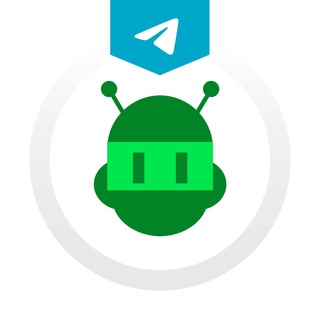
@buytech data
14,125 Members () -
Group

واتساب العسكر-WhatsApp Alaskar
1,474 Members () -
Group

ФК «Нефтехимик»
1,936 Members () -
Group
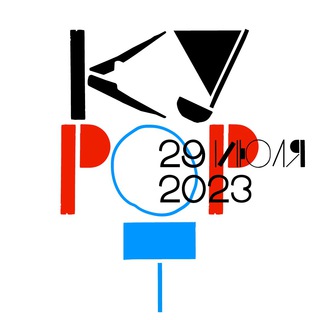
Фестиваль «Курорт»
481 Members () -
Group

❣️Animes Completos❣️
4,007 Members () -
Group

#PRinB2B | B2B Journal
2,306 Members () -
Group

ˑ 𝖡𝖾𝗌𝗍 𝖥𝗋𝗂𝖤𝗇𝖽𝗌
3,292 Members () -
Group

DVHAB.ru
39,798 Members () -
Group

На самом деле в Николаеве
16,804 Members () -
Group

Туристский центр Крыма
6,753 Members () -
Group

دبـي 𝘿𝙐𝘽𝘼𝙄𓏺
5,841 Members () -
Group

So 𝖻𝖺!𝖻ʏ
4,178 Members () -
Group

Діджитал Маркетинг UA
6,034 Members () -
Group

خانه معماران2
1,292 Members () -
Group

𓏺 Мир О𝗁𝗂𝗈 .
840 Members () -
Group

⭐️ᴠɪsᴜᴀʟ sᴛᴀʀ’s ⭐️ визуал
3,253 Members () -
Group

╗الــولآيـة الـﮪـاشميـة ✌🇾🇪
457 Members () -
Group

القرآن الكريم
740 Members () -
Group
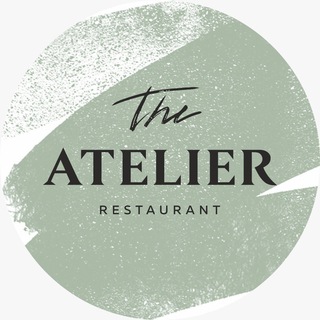
The Atelier Restaurant & Zelandia
497 Members () -
Group

تطبيقات وبرامج أنصار الله الرسمية
1,016 Members () -
Group

Мультфільми українською
5,332 Members () -
Group

𓏺 𝖦𝗋𝗈𝗎𝗉 𝖲𝖺𝖥𝗂
565 Members () -
Group

Сүннәт билән тонушуш кечилири
336 Members () -
Group

لحظة ~
10,680 Members () -
Group

Акида Уасатия /toislam.ws/
1,492 Members () -
Group

Мудрость саляфов
1,821 Members () -
Group

ستاد توسعه فناوریهای اتصال پذیری و ارتباطات (CCTDC)
326 Members () -
Group

أندرويد سوريا
14,125 Members () -
Group

🇵🇸 حالات كتابية
2,026 Members () -
Group

Международный фестиваль НАУКА 0+
2,510 Members () -
Group

SOFASCORE
52,844 Members () -
Group

Santiago
1,392 Members () -
Group

Bastia
9,246 Members () -
Group

گروه پرسش و پاسخ آرمان الهیه
684 Members () -
Group

ازرق 🩵"Blue
2,262 Members () -
Group

مُفارِقَت
1,830 Members () -
Group

الوعي والبصيرة والجهاد📝
1,224 Members () -
Group

ONLINE ID PAYAL Online Book
2,350 Members () -
Group

Семейное Приморье👨👩👧👦
3,409 Members () -
Group

🎓 کتابخانه مجازی پیام نوری ها🎓
2,904 Members () -
Group
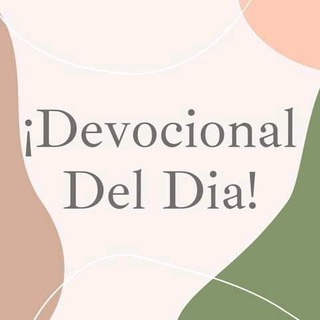
Devocional Del Dia
2,511 Members () -
Group

⚡️لوازم خانگی مرز آنلاین⚡️
33,169 Members () -
Group

Новокузнецк 360°
7,320 Members () -
Group

Саратов 360°
18,399 Members () -
Group

Вологда 360°
6,570 Members () -
Group
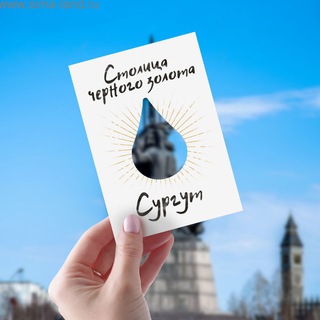
Сургут и ХМАО 360°
7,825 Members () -
Group

D999 · +888收售租赁.会员代开.能量租赁🔒 已退押
599 Members () -
Group

D70 · 仓鼠【场地直营租苹果ID80/1h续租】🔒 已退押
5,153 Members () -
Group
-
Group

✨نبـہض اڵـہـقـہـڵـہـۆب̯͡✨
1,936 Members () -
Group

Абзац. Мнения
7,605 Members () -
Group

SS MODZ BY [DN MODS]
1,939 Members () -
Group
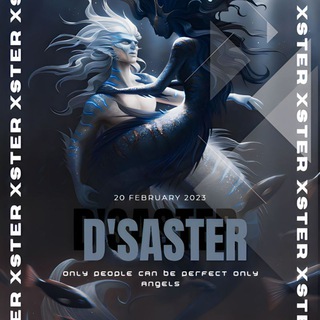
𝐎𝐅𝐂 𝐃𝐈𝐒𝐀𝐒𝐓𝐄𝐑 ( MEMORIES)
2,329 Members () -
Group

هـنا غـ🇵🇸ــزة🇾🇪
676 Members () -
Group

حـــس رویــایــے
13,509 Members () -
Group

Все для саморозвитку 📚Книги 🎬Фільми 📆Освітні заходи
8,713 Members () -
Group

Дайджест - Новости Узбекистана
200,749 Members () -
Group

FMGE Preparation Dec 2024
38,353 Members () -
Group

مسلسلات كرتونيه انمي و افلام اجنبية تطبيقات شروحات
1,114 Members () -
Group

Usmle Step 1 , 2 & 3
15,396 Members () -
Group

Я шарю, а ты?
751 Members () -
Group
-
Group

دورات إنجليزية من الصفر
3,876 Members () -
Group

𝗧𝗘𝗔𝗠 𝗕𝗜𝗟𝗟 𝗣𝗥𝗢𝗡𝗢𝗦𝗧𝗜𝗖𝗦🔥💰🏀⚽🏆🎉🎊
2,704 Members () -
Group

KMN
10,512 Members () -
Group

PS3 ROMS CITY 🐳
28,707 Members ()
TG USA Telegram Group
Popular | Latest | New
Because Telegram lets you interact with people even if you aren't in each other's contacts, you may wish to make your account more private. To change privacy options, head to Settings > Privacy and Security. Here, you can change who can see your phone number, active status, and more. Now, tap Profile Photo. Now, you have three options: There’s no denying the fact that Telegram became as popular as it is because of its focus on privacy. The service not only provides end-to-end encryption on the server-side of the things but also allows users to lock their chats. This is great for safeguarding your personal chats when you are handing out your device to anyone else.
Let’s say you have enabled the “Slow Mode” and set an interval of 1 minute. Now members in the group can only send one message per minute. A timer will show them how long they have to wait before sending the next message. Telegram gives you an option where you can select who can see your last seen time. To configure this, go to “Settings”, “Privacy and Security” and then tap on “Last Seen & Online”. You can share it with everybody, or people in your contact list, or nobody, or add exceptions like “never share with” XYZ. You can take a new photo, upload an existing one, search the web for a new image, or remove your current photo. This feature allows you to filter out and put personal chats, channels, groups, contacts in different and customized folders. You can customize folders the way you want, plus there are some additional features. For example, you can have all chats with unread messages automatically added to a folder.
Turn on Secret Chat Hide Your ‘Last Seen’ From Certain Users The profile videos of premium users will animate for everyone throughout the app – including in chats and the chat list. Let everyone see your new look, or flex your creativity with a unique looping animation. Public figures and organizations can verify their group, channel or bot – receiving a verification badge Verification Check to show users that messages are coming from a confirmed source. In addition to profiles, search results and the chat list, these badges now appear at the top of the chat. This makes it even easier to identify verified sources of information.
System Default (Android) or System (iOS): Matches the theme to your operating system's current mode. Read: 7 Best Facebook Alternatives That Keep Your Data Private | 2020 Edition
Warning: Undefined variable $t in /var/www/bootg/news.php on line 33
US